Purpose
This article details how to determine the Container ID of a Cloudhouse Application Compatibility Package (also known as a Cloudhouse Compatibility Container™).
Determining the Container ID of a Cloudhouse Application Compatibility Package
To determine the Container ID of a Cloudhouse Application Compatibility Package (ACP):
- Navigate to the root folder of the relevant ACP.
- Open the chmetadata.json in a text editor such as Notepad++.
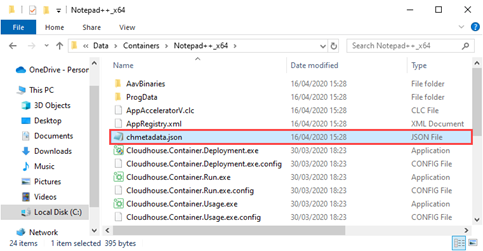
- Make a note of the value for the PackagId, which in our example is Notepad++_x64.
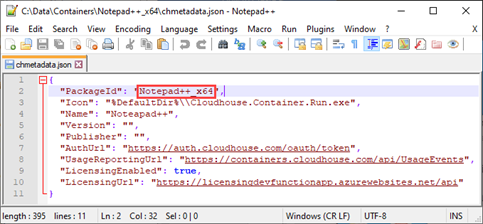
This completes How to Determine the Container ID of a Cloudhouse Application Compatibility Package/Compatibility Container.